Question 1
(TCO 2) If you enter an = and the first few letters of a function in the formula bar, Excel will display a drop-down list of functions beginning with those letters. This feature is called _____.
- Syntax Helper
- Formula AutoComplete
- Formula Wizard
- Function Finder
Question 2
(TCO 2) Which of the following best describes the HLOOKUP function?
- The periodic interest rate, such as a monthly interest rate
- Calculates the periodic payment for a loan with a fixed interest rate and fixed term
- Looks up a value in a lookup table where the first column contains the values to compare with the lookup value
- Looks up a value in a lookup table in which the first row contains the values to compare with the lookup value
-
Question 3
(TCO 2) The _____ function tallies the number of cells in a range that contain values you an use in calculations.
You Answered
- =COUNT
- =MIN
- =COUNT()
- =TODAY()
Question 4
(TCO 2) The PMT function is best described by which of the following?
- It is the periodic interest rate, such as a monthly interest rate.
- It is the total number of payment periods.
- It is the present value of a loan.
- It calculates the periodic payment for a loan with a fixed interest rate and a fixed term.
Question 5
(TCO 3) A chart can be defined as _____.
- a group of related data points
- a visual representation of numerical data
- a numeric value that describes a single value on a chart
- text that describes a collection of data points in a chart
Question 6
(TCO 3) Which best describes a data point?
- A numeric value that describes a single value on a chart
- A group of related data points
- Displays data comparisons vertically in columns
- Text that describes a collection of data points in a chart
Question 7
(TCO 3) Which of the following best describes the chart area?
- Contains graphical representation of values in data series
- Contains the entire chart and all of its elements
- A vertical line that borders the plot area to provide a frame of reference for measurement
- A horizontal line that borders the plot area to provide a frame of reference for measurement
Question 8
(TCO 3) When creating a chart in Excel, a multiple data series _____.
- groups or clusters similar data in columns to compare values across categories
- compares two or more sets of data in one chart
- is a key that identifies the color, gradient, picture, texture, or pattern fill assigned to each data series in a chart
- places stacks of data in segments on top of each other in one column, with each category in the data series represented by a different color
Question 9
(TCO 3) A pie chart with one or more slices separated for emphasis is called a(n) _____ pie chart.
- expanded
- exploded
- displaced
- clustered
Question 10
(TCO 3) Which of the following best describes the X Y (scatter) chart?
- Shows values as percentages of the whole but may contain more than one data series
- Shows the high, low, and close prices for individual stocks over time
- Shows trends using two dimensions on a continuous curve
- Shows a relationship between two variables
Question 11
(TCO 3) After creating a chart, you can change the chart type by using _____.
- Page Layout tab / Chart Options button
- Design tab / Change Chart Type button
- Data tab / Chart Changer tool
- You cannot change the chart.
Question 12
(TCO 3) This chart element label describes the entire chart.
- Axes title
- Chart title
- Error bar
- Data labels
Question 13
(TCO 3) The _____ labels show exact values or the name of a data point.
Question 14
(TCO 3) You can apply multiple settings like fill colors and borders at the same time using the Format _____.
- task pane
- title window
- quick layout tool
- developer dialog box
-
Question 15
(TCO 3) What is the logical sequence for creating a chart?
- Select the chart type, then the data source, then the size of the chart.
- Select the cell where the chart will be placed, then the chart type, then the data source.
- Select the data source, then size the chart, and select a type.
- Select the data source, then choose the chart type, and finally size and position the chart.
Question 1(TCO 2) If you enter an = and the first few letters of a function in the formula bar, Excel will display a drop-down list of functions beginning with those letters. This feature is called _____.Syntax HelperFormula AutoCompleteFormula Wizard...